Inclement Weather Virtual Learning Day Information
Virtual Instruction Plan
Inclement weather virtual learning days will be announced in the same ways that FCPS makes all emergency weather announcements, which are posted to the web, text and email, social media, Red Apple 21 and through the local media.
What to Expect on a Inclement Weather Virtual Learning Day Virtual learning will be synchronous (live, teacher-led instruction). All students will access their virtual learning classroom and specials classroom through Schoology. Once logged into Schoology, all students will select the Courses tab at the top of the screen to show all courses and then click their homeroom to enter. Zoom links for every course are at the bottom of the left-hand column, no matter what course you enter.
At Oak View, the Inclement Weather Virtual Learning Day schedule will be from 10:30-3:15. All students will have a lunch and recess break from 12:15-1:15. Attendance will be taken in homeroom at 10:30.
Accessing Virtual Classrooms
- All virtual instruction will occur using Schoology
- Students will use their FCPS Credentials to login
- Username= Student ID
- Password= unique to student
- Students will use their FCPS Credentials to login
- Students will join classroom teachers for live synchronous instruction from the Homeroom Course located under "Courses"
- Within the course navigation panel, students will click on Zoom during their scheduled synchronous instruction times
- Directions for accessing Zoom via Schoology are available under the "Zoom Tips for Students" heading
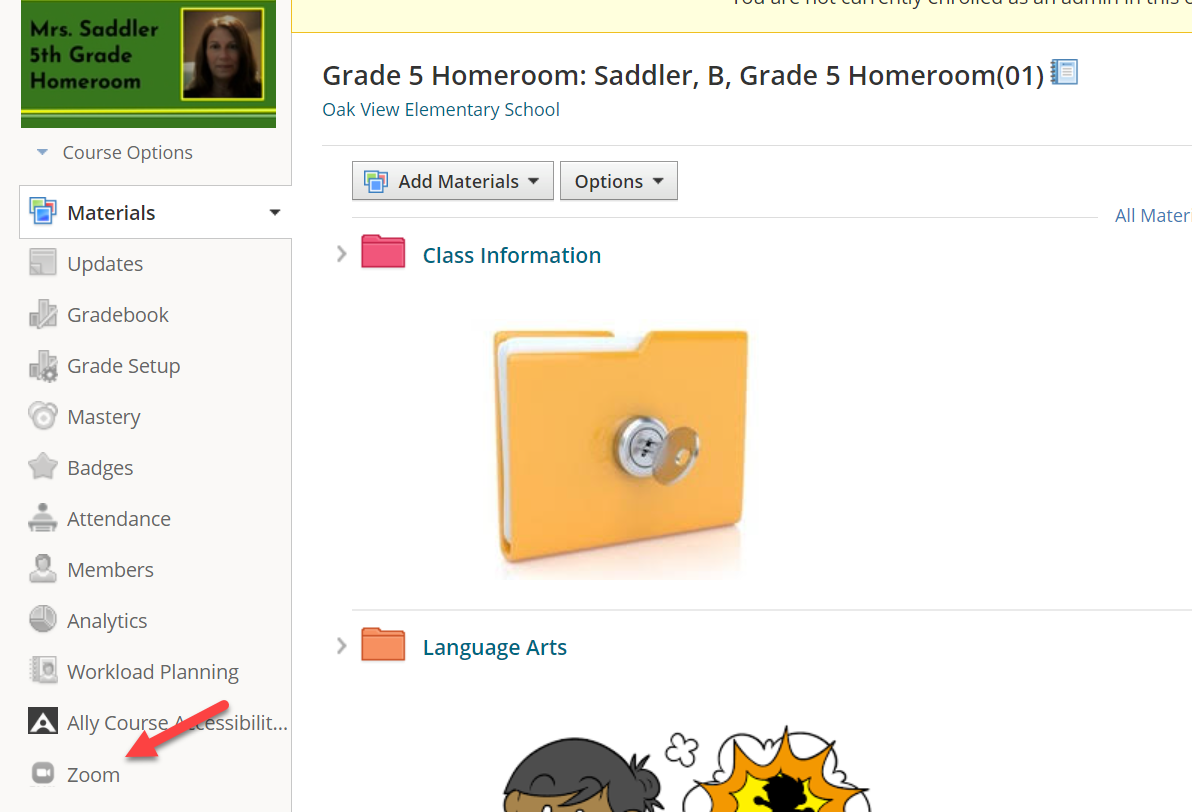
Technology Support
- Internet Connectivity- MiFi Devices- If you do not have Internet service at home, you may request a MiFi device for your student. The MiFi will allow your child to connect the FCPS laptop to the Internet for learning. The MiFi is filtered to block harmful or inappropriate websites. If you do not have Internet access in your home, you may request a MiFi by contacting Amy Riddick, @email
Parent VUE Account Information
Activate, access, and get help with your Parent VUE account that gives you access to your child's Schoology account and Student Information (SIS).
Password Management Information
Get information and links of how and where to change your password or what to do if you have forgotten your password.
Set Up Student Password Recovery
Parents are encouraged to set up your elementary child's password recovery service. Use your child's credentials (username and password) to login and set up password recovery. Use your PARENT email and cell phone number as the recovery information. If your child has trouble with his/her password, this allows the reset link to be sent to you! The child's username is the student id number.
Forgot Password/Reset Password Link for Students
If password recovery has been set up previously, click the Forgot your password? link on this page to have a reset link sent to parents.
If student password recovery has not been set up and password help is needed, contact the homeroom teacher or @email. Include the student first and last name and student id number, as well as a description of the issue.
FCPS Technology Resources
FCPS provides an array of technology resources to ensure students experience a digitally rich learning environment that meets their instructional needs.
